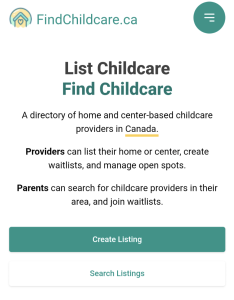Today, I am excited to announce the release of a new open source Saza wallet on Android, Linux and Mac. It supports all the Stellar operations, including the sparsely supported path-payment operation.
In 2016, I built the first version of the Saza wallet. It was a winner in the Stellar build challenge( now known as the Stellar community fund).
What was just a hobby project, got a great response from the Stellar community and now had thousands of users. Putting it mildly, it is fair to say I was delighted.
Given that Saza was not my day job, It got a bit neglected and I only maintained it in my spare time. Over the years, I have not been satisfied with the pace at which I made the updates and naturally it’s user engagement decreased.
About a year ago, I started working on a new version of Saza wallet, one that hopefully would not only be dependent on myself but every user. It is for this reason that I have decided to make Saza open source so that it benefits from the wealth of experience in the Stellar community.
The goal of the Saza wallet has always been to provide a simple and safe interface for users of the Stellar network and I believe that this new version is on the right track.
The new Saza wallet is a stand-alone app and is not linked to the current web-version. A major difference with this release is that all your data is encrypted and stored on your device locally instead of the Saza servers. This ensures that the user has full control of their keys at any given time.
With this release, the shutdown period for the web version of Saza has commenced and it will be taken offline on 31st July 2020.
In order to have access to your Stellar accounts after July 31st, 2020, you will need to export your accounts before then and import them on the Android or desktop app.
For current users of the web wallet, login to your account and you should see a prompt to export your account. For steps to import your account on the mobile app, see the guide.
For new users, just download the mobile or desktop app.
Why is the web wallet shutting down?
- Improve safety: Although, Saza encrypts keys on its server, I think there is still some risk involved. Ultimately, it is best for each user to be responsible for their keys. With the mobile and desktop apps, keys will be stored and encrypted locally on the device.
- Strength in numbers: I developed Saza in 2016 and have been managing it since then. By making it open source my hope is that it will benefit from the knowledge of the community, making it more useful to everyone.
- More features: Support new features and operations that are now available on the Stellar network.
Thank you for using the web wallet. I hope you find the mobile and desktop wallet useful.
Have any questions, want to share your thoughts or just say Hi? I’m always excited to connect! Follow me on Twitter or LinkedIn for more insights and discussions. If you’ve found this valuable, please consider sharing it on your social media. Your support through shares and follows means a lot to me!
Stay safe.
Project Links